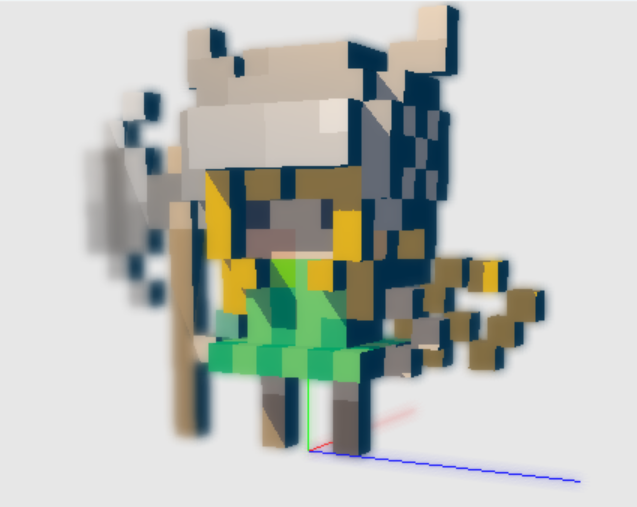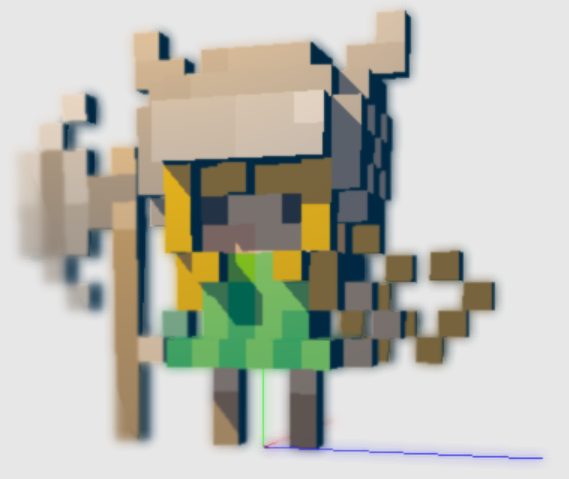I am having some difficulty implementing a good depth of field algorithm.
So far I'm making the pixels blurrier based on distance – the further from the camera, the blurrier. It's pretty naive.
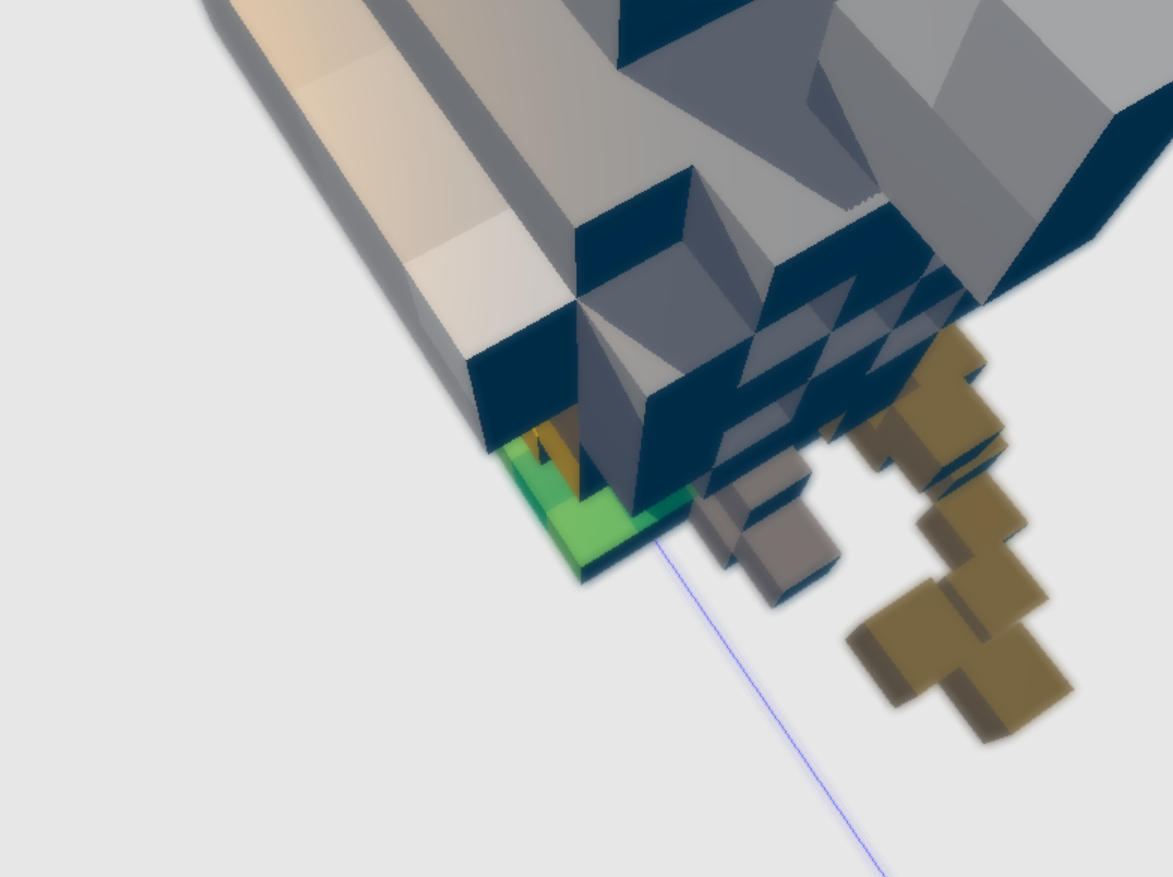
What I've done though is passed in a focal length to the shader. What I'm trying to do is make it blurrier based on the focal length and the pixel depth value. Any good ideas on how to implement this? My math is not the best.
The shader in question is
#version 430
uniform sampler2D depth_tex; // texture uniform
uniform sampler2D colour_tex; // texture uniform
uniform int img_width;
uniform int img_height;
uniform float model_distance;
uniform float near;
uniform float far;
vec2 img_size = vec2(img_width, img_height);
in vec2 ftexcoord;
layout(location = 0) out vec4 frag_colour;
float to_distance(float depth_colour)
{
float dist = (2.0*near*far) / (far + near - depth_colour*(far - near));
return dist;
}
float to_depth(float dist)
{
float depth = (far*(dist - 2.0*near) + near*dist)/(dist*(far - near));
return depth;
}
// https://www.shadertoy.com/view/Xltfzj
void main()
{
const float pi_times_2 = 6.28318530718; // Pi*2
float directions = 16.0; // BLUR directions (Default 16.0 - More is better but slower)
float quality = 10.0; // BLUR quality (Default 4.0 - More is better but slower)
float size = 8.0; // BLUR size (radius)
vec2 radius = vec2(size/img_size.x, size/img_size.y);
vec4 blurred_colour = texture(colour_tex, ftexcoord);
for( float d=0.0; d<pi_times_2; d+= pi_times_2/directions)
for(float i=1.0/quality; i<=1.0; i+=1.0/quality)
blurred_colour += texture( colour_tex, ftexcoord + vec2(cos(d),sin(d))*radius*i);
// Output to screen
blurred_colour /= quality * directions - 15.0;
vec4 unblurred_colour = texture(colour_tex, ftexcoord);
float depth_colour = texture(depth_tex, ftexcoord).r;
depth_colour = pow(depth_colour, 100.0);
frag_colour.rgb = vec3(mix(unblurred_colour, blurred_colour, depth_colour));
frag_colour.a = 1.0;
}The whole code can be found at: