The Maya Entertainment Creation Suite 2012 includes new versions of Maya, Mudbox and MotionBuilder. There is also a Premium edition that adds the latest version of Softimage to the suite. All of the suite packages have been updated for 2012 and the list of new features and improvements is amazing.
Autodesk has done a great job in making the process of working between the different suite packages as seamless as possible. Included in the File menu of Maya are commands for automatically sending the current scene file to Mudbox, MotionBuilder or to the ICE interface of Softimage. Once connected, changes can be made to either application and updates can be quickly sent to the connected package. Similar commands are also found in the other packages as well.
[size="5"] Working with Characters and Animation in Maya
The Maya development team has put a lot of effort into improving its character animation features and Maya 2012 continues this effort with several new features that make it easier to rig and animate characters.
Many of these new features have been borrowed directly from MotionBuilder and take advantage of Autodesk's Human IK framework. The commonality between Maya and MotionBuilder make the integration between the two products stronger than ever.
When defining a skeleton rig, Maya 2012 includes a new Characterization Tool with a pop-up panel that lets you quickly map and identify the hierarchical relationships between the various bones, as shown in Figure 1. The tool also includes a mirror matching mode that only requires a single leg or arm to be mapped and a naming template that automatically applies a defined naming scheme to the rig. It is also quick to identify any errors or problems associated with the skeleton rig.
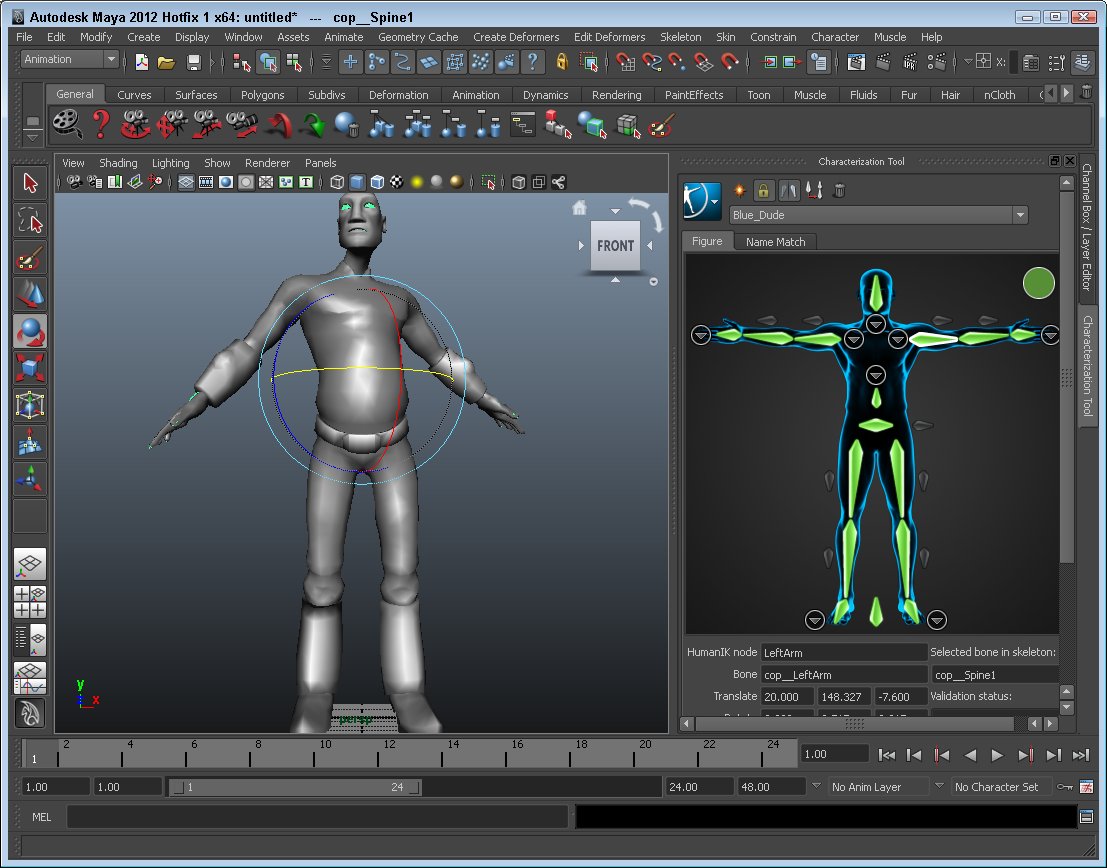
Figure 1: The Characterization Tool makes defining bones in Maya easy.
The idea of editable motion trails isn't new to Maya 2012, but they have been significantly improved. Motion trails appear as a path when enabled showing each key as a separate point. Using the standard transformation tools, you can move keys, edit their In and Out tangent points and even control the timing between keys without having to open up the function curves graph panel.
The Camera Sequencer includes a command for combining all camera shots for the current scene into a single sequence. This is great for quickly verifying all the various scene cameras without having to select and view each independently. There is also a new Shot Playlist panel that lets you access and edit different aspects of the camera shot.
[size="5"] Maya Modeling Improvements
On the modeling side, Maya 2012 includes a new Interactive Split Tool. This tool lets you make precise cuts on the surface of a mesh object. The tool lets you enable and place several snap magnets to keep the cuts localized to the mesh surface, as shown in Figure 2. You can also specify colors to identify edge, face, vertex and snapped points and the split lines. There is also an option to constrain the cut points to mesh edges. There are also new commands to project a curve onto a mesh surface or to split the mesh along the projected curve, which is great for cutting holes or making precise indentations in objects.
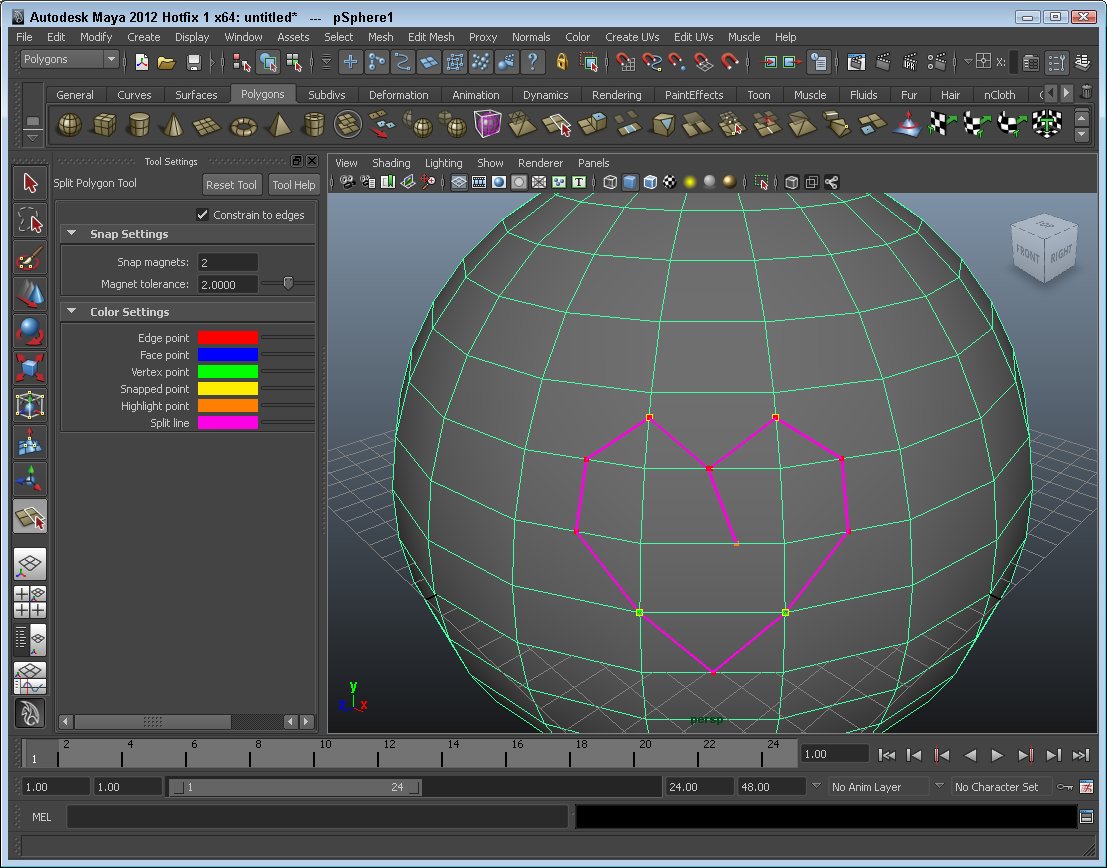
Figure 2: Maya 2012's new Interactive Split Tool lets you make precise cuts on the surface of a mesh object.
[size="5"] Rendering Passes in Maya
The big news in rendering for Maya 2012 is the ability to create render passes in the Hypershade and to pass these nodes onto the Render View to see the results. With several render passes created, you can use the Layered Texture node to composite the various render passes together and see the results in the Render View panel. This provides a simple, compositing method directly in the Hypershade for quickly verifying render elements without having to export and load all the render passes to a separate software package. There is even a lock button to prevent having to re-generate all the render passes while trying different compositing combinations.
Once all the render passes nodes are establish, you can quickly re-render the entire scene from a different camera angle without having to redefine all the render passes again. This workflow is a huge time-saver for users that probably already have the Hypershade open. Within the Hypershade, Maya 2012 includes support for vector displacement maps generated from Mudbox.
[size="5"] Viewport 2.0 Improvements
Viewport 2.0 was introduced with the last version of Maya and in Maya 2012, more features have been added to the system including the ability to view motion blur, screen-space ambient occlusion, and gamma correction directly in the viewport. All of these settings are located in the Render Settings panel when the Render Using Maya Hardware 2.0 option is enabled.
The viewports can also display a depth-of-field effect using the Camera Attribute Editor. The new viewport 2.0 system also supports X-Ray and X-Ray Joints modes, as well as, support for CgFx shaders. This lets game assets be viewed directly in the Maya viewports without having to export them to the game engine to see their results.
[size="5"] Improvements to Mudbox 2012
The big news on the Mudbox front is the availability of Mudbox for Linux. Mudbox 2012 also includes editable stencils. These stencils can be drawn using the various Mudbox drawing tools or any external image editing package. The stencils can then be projected onto the model surface, as shown in Figure 3, or used to indent the mesh surface. New custom stencils can be saved in the Stencil tray.
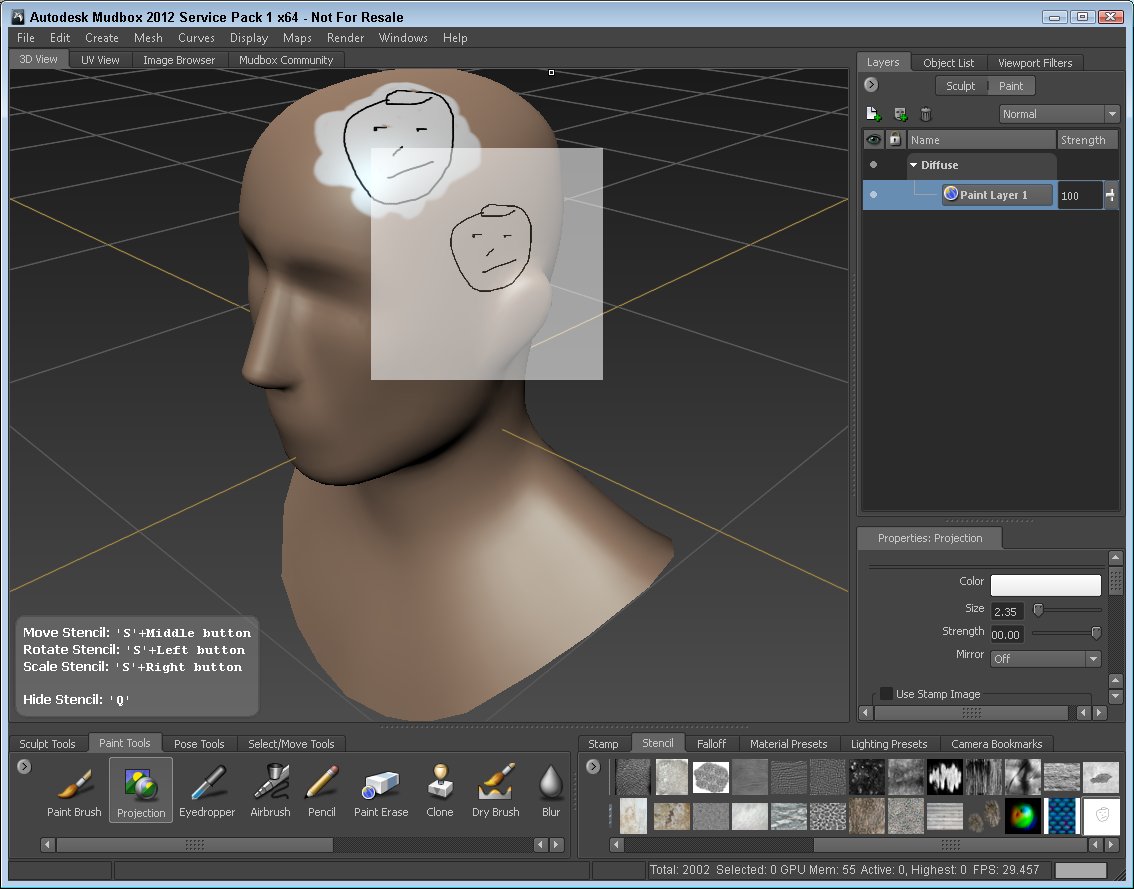
Figure 3: Mudbox 2012 allows you to create and use custom stencils while painting and sculpting.
The Mudbox 2012 interface has also introduced Hot box list of commands that appears when the spacebar is pressed just like the one in Maya for quick access to the most relevant commands. Mudbox now offers multiple layer masks and the ability to use the same blend modes that are available in Photoshop to combine the various layers.
When posing characters in Mudbox, there is now a Normalize button that normalizes all the weights for all skin vertices. There are also a bunch a pose presets that you can quickly apply to a character.
When painting on a mesh, you can now paint directly on the surface even if UVs aren't applied. The completed texture can then be exported as a PTEX file including all the various paint layers. Ambient occlusion, displacement and normal maps can all also be exported as PTEX files. For models without UVs, you can use the new Create UVs menu option to quickly create a basic set of UVs. This provides a good starting point for textures.
[size="5"] Improvements to MotionBuilder 2012
The first apparent change to MotionBuilder 2012 is the darker color scheme that it uses. The interface panels have all been freed to be positioned wherever you want by simply dragging and dropping them to a new location. It also has three new layouts for Editing, Scripting and Preview.
The function curve editor has been overhauled to match the features available in Maya and 3ds Max including multi-point editing, the ability to isolate selected curves, and the new Auto tangent type. MotionBuilder 2012 also includes support for point cache data.
The new MotionBuilder release also includes the same Characterization Tool and character controls that are found in Maya 2012. Synchronization between these two packages makes it so much easier to work with characters between the two.
MotionBuilder 2012 also allows you to stream into the software any video reference files taken during a motion capture session. This provides another helpful reference that animators can use to aid them when animating.
[size="5"] Improvements to Softimage 2012
Softimage 2012 includes a number of key improvements to the Schematic View, Weight Maps and UV relaxing and pinning. Another huge improvement is the ability to use 32-bit versions of Quicktime on 64-bit machines. It also supports the latest FBX version for importing and exporting data including stereo cameras, multiple UV sets, CgFx materials and neutral poses.
The Interactive Creative Environment (ICE) has been updated in 2012 to allow procedural modeling. Using the node based interface, you can programmatically create and edit polygons and apply materials. This lets you create a detailed landscape by extruding and applying materials to specific areas in a plane based on a defined set of rules. Figure 4 shows a road scene that automatically places and textures the building panels along the length of the road.
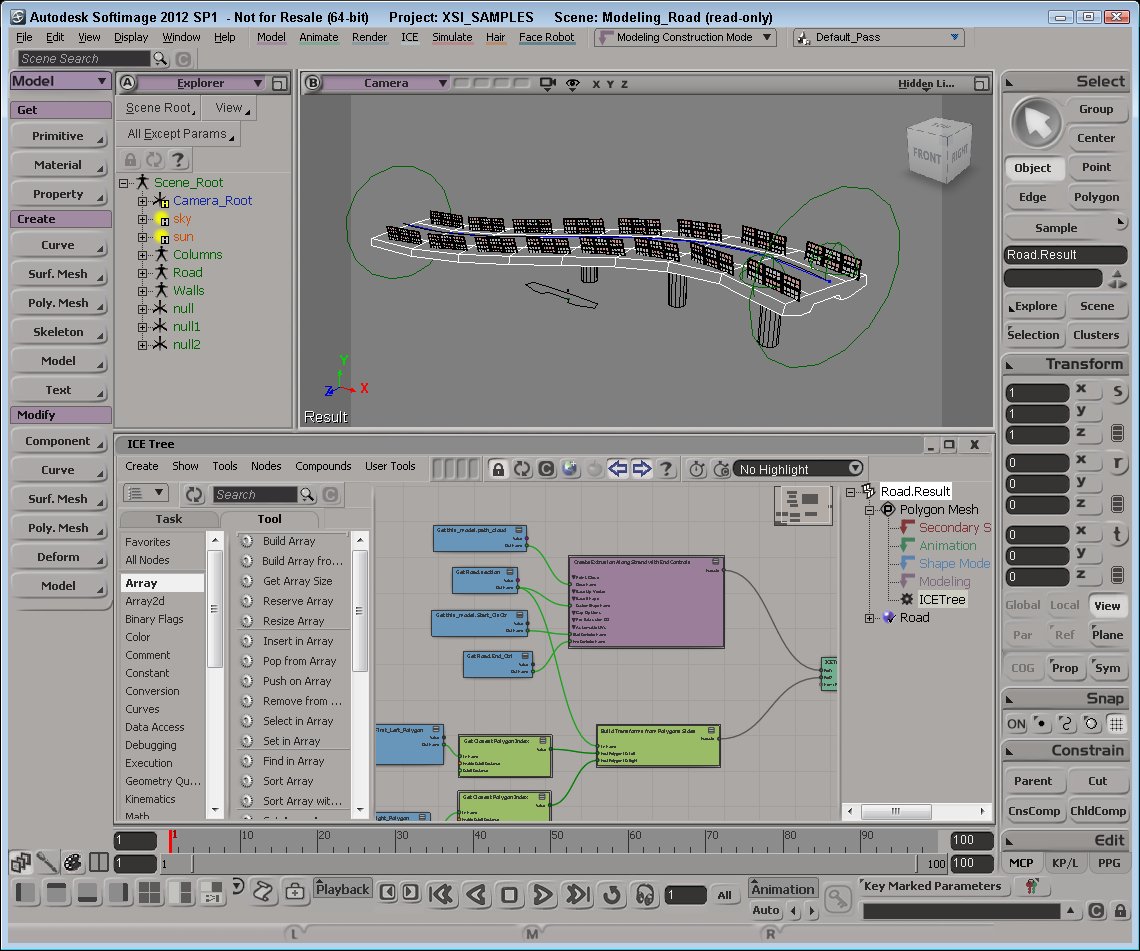
Figure 4: Using Softimage's ICE interface lets you automatically create and texture polygons to fill out a scene.
[size="5"] Summary
Another new feature across the entire suite is the placement of help files on the Autodesk web site. The Help menu now opens and displays the help files in a web browser. Although this allows users access to the latest updates in the help files. I found it frustrating to have to wait for specific information to load when I needed a quick answer. The search feature is especially slow. If the wait time is too much, you can download a local copy of the help file, but the local file won't have access to the latest updates.
Across the suite products, I found the single-step interoperability to be a huge time saver, but it does require a machine with lots of available RAM to have several products open at once. I was also impressed with the new Character Control and Characterization Tools found in both Maya and MotionBuilder.
Overall, each of the new versions are as strong as ever and work together as a suite better than ever before.
Maya 2012, MotionBuilder 2012, Mudbox 2012, Softimage 2012 and the Maya Entertainment Creation Suite 2012 are all available for Windows, Linux, and Macintosh OS X. For more information on any of these products, visit the Autodesk web site located at www.autodesk.com.


