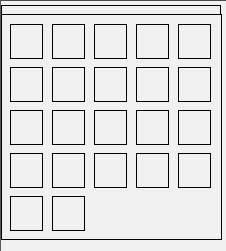I am currently trying to create a temporary texture, draw to it and then set the texture then to another object.
First I get some render states, reset them and set them back to the original value after rendering to my temporary target.
DWORD fogEnabled = 0;
DWORD zEnable = 0;
m_device->GetRenderState(D3DRS_ZENABLE, &zEnable);
m_device->GetRenderState(D3DRS_FOGENABLE, &fogEnabled);
LPDIRECT3DTEXTURE9 t; // D3DUSAGE_AUTOGENMIPMAP |
m_device->CreateTexture(width, height, 1, D3DUSAGE_RENDERTARGET, D3DFMT_A8R8G8B8, D3DPOOL_DEFAULT, &t, NULL);
t->GetSurfaceLevel(0, &pRenderTargetTemp);
if (!m_device->SetRenderTarget(0, pRenderTargetTemp))
{
m_device->SetRenderState(D3DRS_ZENABLE, FALSE);
m_device->SetRenderState(D3DRS_FOGENABLE, FALSE);
m_device->Clear(0, NULL, 1, 0x000000, 0.0, 0);
if (SUCCEEDED(m_device->BeginScene()))
{
char buffer[100];
list<RPQuadFace*>::iterator i_rp_begin = rpFaces->begin();
for (; i_rp_begin != rpFaces->end(); ++i_rp_begin)
{
RPQuadFace* rp = *i_rp_begin;
if (rp->tex)
hr = m_device->SetTexture(0, rp->tex->GetDDSurface()); // actually sets a LPDIRECT3DTEXTURE9, not a surface
else
hr = m_device->SetTexture(0, NULL);
//sprintf(buffer, "textures/%p.bmp", rp->tex);
//D3DXSaveTextureToFile(buffer, D3DXIFF_BMP, rp->tex->GetDDSurface(), NULL);
//Trace("width=%d, height=%d", width, height);
//Trace("%.0f, %.0f, %.0f, %.0f); // texture=%p", rp->m_verts[0].x, rp->m_verts[0].y, rp->m_verts[1].x, rp->m_verts[1].y, rp->tex);
//Trace("%.0f, %.0f, %.0f, %.0f); // texture=%p", rp->m_verts[2].x, rp->m_verts[2].y, rp->m_verts[3].x, rp->m_verts[3].y, rp->tex);
//Trace("%.0f, %.0f, %.0f, %.0f); // texture=%p", rp->m_verts[0].x, rp->m_verts[0].y, rp->m_verts[2].x, rp->m_verts[2].y, rp->tex);
//Trace("%.0f, %.0f, %.0f, %.0f // texture=%p", rp->m_verts[1].x, rp->m_verts[1].y, rp->m_verts[3].x, rp->m_verts[3].y, rp->tex);
rp->DrawPri(m_device);
}
m_device->EndScene();
//////////////
DrawPri
if (numVerts)
{
device->SetStreamSource(0, mRPF_VB, 0, sizeof(tlvertex3d));
device->SetFVF(GFCFACE);
if (numIndices)
{
device->SetIndices(mPRF_IB);
device->DrawIndexedPrimitive(primType, 0, 0, numVerts, 0, 2);
}
else
{
device->DrawPrimitive(primType, 0, 2);
Sleep(0);
}
}I got some debug code in there to check if the verts are correct and they reflect the position of the specific tile.
If I dump the single textures (rp→tex) it saves the correct image to the disk. If I try to save the whole surface after drawing my rps to it, it just shows one of the texture but scaled to the whole image size (streched).
I currently have no idea why it is that way and hope someone has an idea on what the issue could be.
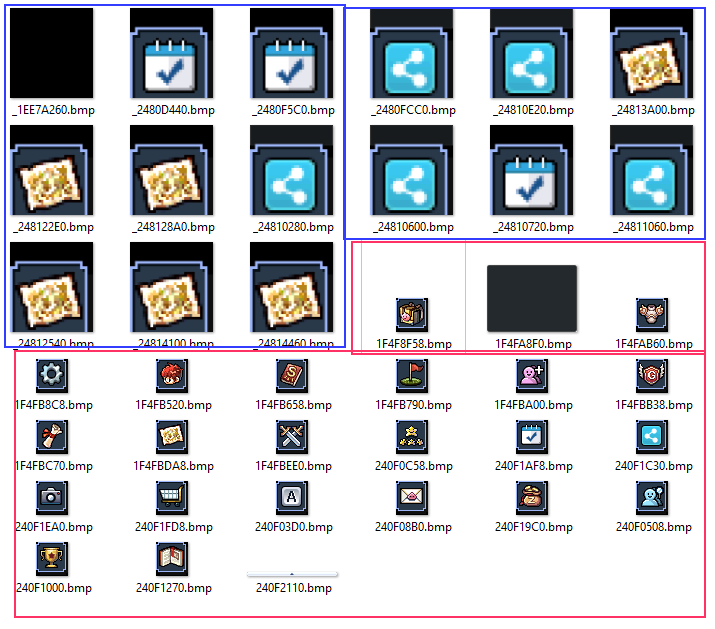
This is the log of the positions.
0, 0, 356, 0 // texture=1F4FA8F0 - base image, other icons should get rendered on it
0, 263, 356, 263 // texture=1F4FA8F0
0, 0, 0, 263 // texture=1F4FA8F0
356, 0, 356, 263 // texture=1F4FA8F0
9, 23, 41, 23 // texture=1F4FB520
9, 57, 41, 57 // texture=1F4FB520
9, 23, 9, 57 // texture=1F4FB520
41, 23, 41, 57 // texture=1F4FB520
51, 23, 83, 23 // texture=1F4FAB60
51, 57, 83, 57 // texture=1F4FAB60
51, 23, 51, 57 // texture=1F4FAB60
83, 23, 83, 57 // texture=1F4FAB60
93, 23, 125, 23 // texture=1F4F8F58
93, 57, 125, 57 // texture=1F4F8F58
93, 23, 93, 57 // texture=1F4F8F58
125, 23, 125, 57 // texture=1F4F8F58
135, 23, 167, 23 // texture=1F4FB658
135, 57, 167, 57 // texture=1F4FB658
135, 23, 135, 57 // texture=1F4FB658
167, 23, 167, 57 // texture=1F4FB658
177, 23, 209, 23 // texture=1F4FBA00
177, 57, 209, 57 // texture=1F4FBA00
177, 23, 177, 57 // texture=1F4FBA00
209, 23, 209, 57 // texture=1F4FBA00
9, 66, 41, 66 // texture=1F4FBB38
9, 100, 41, 100 // texture=1F4FBB38
9, 66, 9, 100 // texture=1F4FBB38
41, 66, 41, 100 // texture=1F4FBB38
51, 66, 83, 66 // texture=1F4FBEE0
51, 100, 83, 100 // texture=1F4FBEE0
51, 66, 51, 100 // texture=1F4FBEE0
83, 66, 83, 100 // texture=1F4FBEE0
93, 66, 125, 66 // texture=1F4FBC70
93, 100, 125, 100 // texture=1F4FBC70
93, 66, 93, 100 // texture=1F4FBC70
125, 66, 125, 100 // texture=1F4FBC70
135, 66, 167, 66 // texture=1F4FBDA8
135, 100, 167, 100 // texture=1F4FBDA8
135, 66, 135, 100 // texture=1F4FBDA8
167, 66, 167, 100 // texture=1F4FBDA8
177, 66, 209, 66 // texture=1F4FB790
177, 100, 209, 100 // texture=1F4FB790
177, 66, 177, 100 // texture=1F4FB790
209, 66, 209, 100 // texture=1F4FB790
9, 109, 41, 109 // texture=1F4FB8C8
9, 143, 41, 143 // texture=1F4FB8C8
9, 109, 9, 143 // texture=1F4FB8C8
41, 109, 41, 143 // texture=1F4FB8C8
51, 109, 83, 109 // texture=240F19C0
51, 143, 83, 143 // texture=240F19C0
51, 109, 51, 143 // texture=240F19C0
83, 109, 83, 143 // texture=240F19C0
93, 109, 125, 109 // texture=240F1EA0
93, 143, 125, 143 // texture=240F1EA0
93, 109, 93, 143 // texture=240F1EA0
125, 109, 125, 143 // texture=240F1EA0
135, 109, 167, 109 // texture=240F08B0
135, 143, 167, 143 // texture=240F08B0
135, 109, 135, 143 // texture=240F08B0
167, 109, 167, 143 // texture=240F08B0
177, 109, 209, 109 // texture=240F1000
177, 143, 209, 143 // texture=240F1000
177, 109, 177, 143 // texture=240F1000
209, 109, 209, 143 // texture=240F1000
9, 152, 41, 152 // texture=240F1270
9, 186, 41, 186 // texture=240F1270
9, 152, 9, 186 // texture=240F1270
41, 152, 41, 186 // texture=240F1270
51, 152, 83, 152 // texture=240F1FD8
51, 186, 83, 186 // texture=240F1FD8
51, 152, 51, 186 // texture=240F1FD8
83, 152, 83, 186 // texture=240F1FD8
93, 152, 125, 152 // texture=240F03D0
93, 186, 125, 186 // texture=240F03D0
93, 152, 93, 186 // texture=240F03D0
125, 152, 125, 186 // texture=240F03D0
135, 152, 167, 152 // texture=240F1AF8
135, 186, 167, 186 // texture=240F1AF8
135, 152, 135, 186 // texture=240F1AF8
167, 152, 167, 186 // texture=240F1AF8
177, 152, 209, 152 // texture=240F1C30
177, 186, 209, 186 // texture=240F1C30
177, 152, 177, 186 // texture=240F1C30
209, 152, 209, 186 // texture=240F1C30
9, 195, 41, 195 // texture=240F0508
9, 229, 41, 229 // texture=240F0508
9, 195, 9, 229 // texture=240F0508
41, 195, 41, 229 // texture=240F0508
51, 195, 83, 195 // texture=240F0C58
51, 229, 83, 229 // texture=240F0C58
51, 195, 51, 229 // texture=240F0C58
83, 195, 83, 229 // texture=240F0C58
0, 4, 219, 4 // texture=240F2110
0, 13, 219, 13 // texture=240F2110
0, 4, 0, 13 // texture=240F2110
219, 4, 219, 13 // texture=240F2110
The result should look like