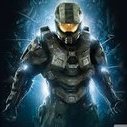NeoAxis Group releases a new version of NeoAxis Engine, an integrated development environment with built-in 3D game engine. The environment can be used to develop all kinds of 3D projects such as computer games, visual trainers, VR systems, to visualize processes and develop windowed applications.
Video
We made a video that will describe in detail the capabilities of NeoAxis Engine 2019.3.
Nature Demo
The demo is a highly loaded scene with the large number of vegetation objects. Many of the objects were created using the new brush tool and Surface component, which together are a powerful tool for creating realistic scenes. In addition to this, the demo shows the capabilities of multithreaded rendering, physically-based materials, decals, smooth switching of detail levels and setting the camera to move along the path. The demo is present in the engine SDK.
Terrain component with the editor
NeoAxis Engine 2019.3 now has landscapes support and an editor for them. It is possible to import ready-made height maps prepared in other tools.
Builder 3D
The Builder 3D add-on appeared as an extension of the scene editor, which is intended for editing 3D models in the scene at the level of their geometry. The add-on includes fast level creation tools, 3D modeling tools, constructive solid geometry operations. Created models can be used both as scene objects and as ordinary 3D models.
Three ways to create objects in the scene
Three methods for creating objects are now supported: Drag & Drop, One By Click, By Brush. In addition to the above-mentioned new way to create objects with a brush, another one has appeared - creating objects by click. And thus, now there are great possibilities of creating objects in the scene editor. Each of the modes of creating objects has its own advantages depending on the type of created objects. For example, using the brush, you can create a huge number of objects.
Surfaces
Surfaces is a special type of object for advanced customization of the brush. Surfaces allow you to configure which objects will be created in the scene and how exactly they will be created.
Group Of Objects component
For the management and rendering of a large number of objects, a special Group Of Objects object has appeared. The creation of objects of the scene editor directly into the group of objects is supported.
Decals
NeoAxis Engine 2019.3 includes decal support.
Per-object motion blur
Motion blur is now a base effect in the SDK.
Package manager
A package manager has been added, and the ability to create engine and editor extensions has been improved.
C# built-in editor improvements
- C# Editor: Work with CS files has been improved. Now changes are synchronized between files. Now there are no invalid warning markers.
- C# Editor: The ability to customize the visibility of markers has been added.
Player app improvements
Player has been able to change video mode, fullscreen mode, vertical sync.
Platform support enhancements
- Support for creating a build for the target platform has been improved. Now scripts and engine add-ons are supported. The process of creating a build is simplified. The page about build in manual has been added.
- Build for Universal Windows Platform (UWP) has been improved.
Other improvements
- API of the engine and the editor have been updated. Now they are considered complete.
- Smooth LOD transition.
- Editor: Searching objects dialog.
- Layers in the scene.
- Area component. Represents an area in space defined by the set of points.
- Material: Advanced blending. The ability to configure which channels to write to the G-Buffer. Used for decals.
- Occlusion query API has been added.
- Lens flares now use occlusion queries to detect visibility on the screen. Lens flares now appear and disappear smoothly.
- Engine DLL assemblies management has been improved. Now unnecessary assemblies are not loaded into the simulation, thereby reducing the load on garbage collector.
A detailed list of changes can be found in the Changelog.