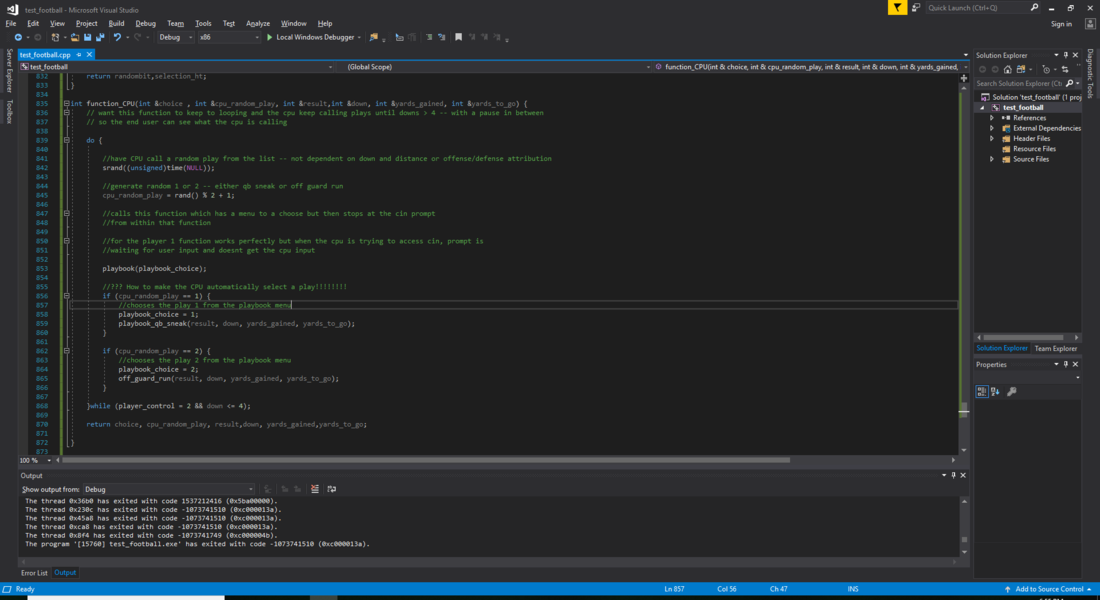I am trying to write a function for the CPU to keep calling a play in a do while loop (which I am assuming is correct) with a pause in between and for the menu to be brought up to the user after each selection from the playbook function that contains the playbook menu. I am not an expert with the cin operator, but my playbook function works perfectly when the user is entering the plays but the cursor hangs when it is calling the function_cpu for the cpu to make the selection. I am sure I am missing something in the code here. I put some notes in the code below.