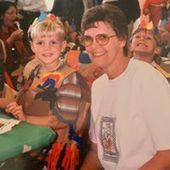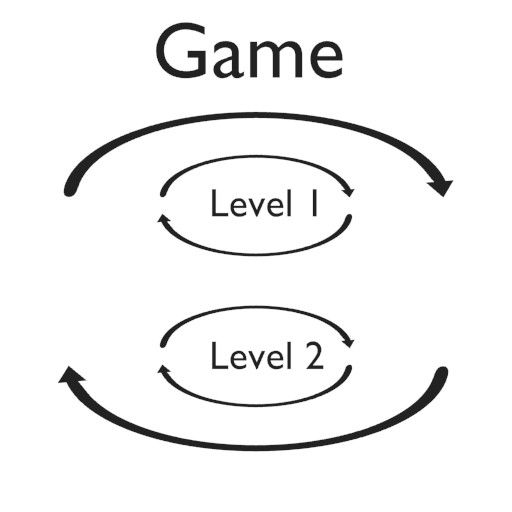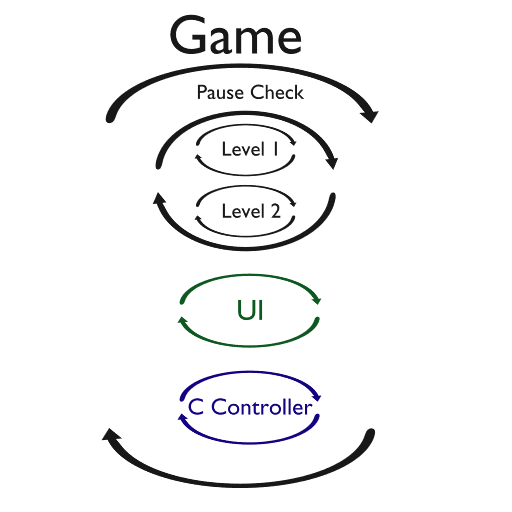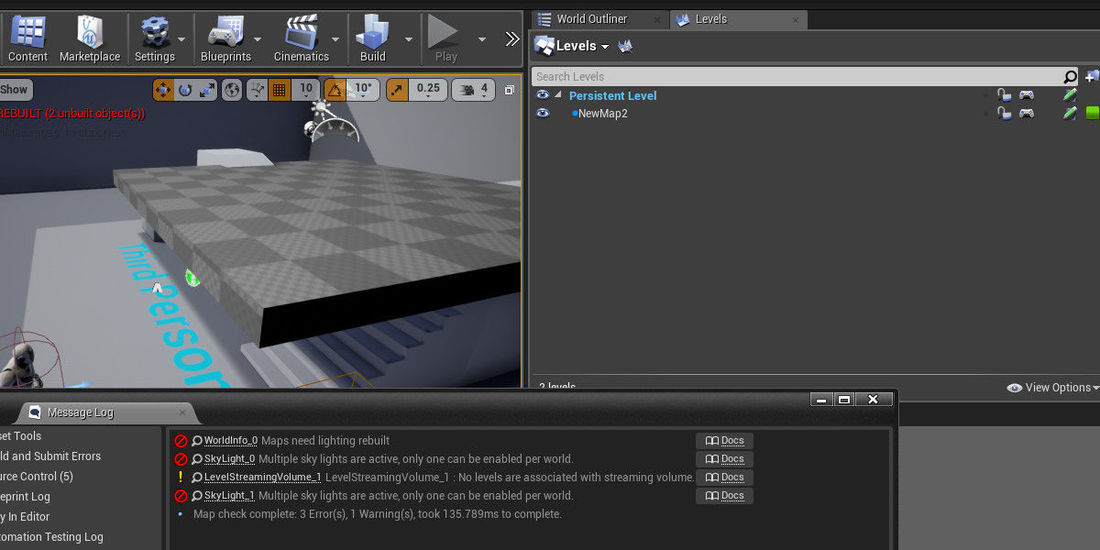4 hours ago, Brandon Segraves said:
So if I were to have a blueprint or code in Unreal that when I press "escape" to bring up the menu it sets the game to pause, that cancels any animation in
It sounds like you don't understand the game loop yet, so I will explain it here, once you understand the answer is very clear:
A game is just a loop when it is in code, usually a kind of while loop.
While (Quit == false){
//The code for the game is here
//Seting Quit to True will stop the loop
}
Often pausing the game is some kind of IF check to see if the game should run:
While (Quit == false){
if (Pause == false)
{
//Game runs while pause is false
}
//if pause is true the game code is just skiped over
}
So you see if you pause the game you pause everything, as such you shouldn't use pause for these effects. Instead you should only pause some things, not all things.
In Unreal, we can not only pause the game but also pause every level that is active, because every level is a sub loop inside the loop:
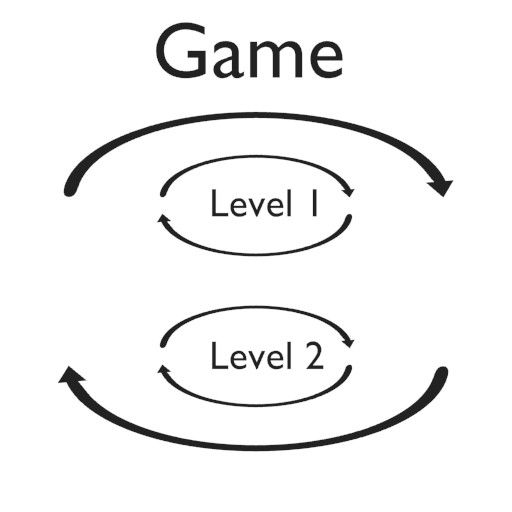
The Unreal UI is also a sub loop, so is the character controller, neither of these are in the "Pause Game" check but instead is an actual level on it's own:
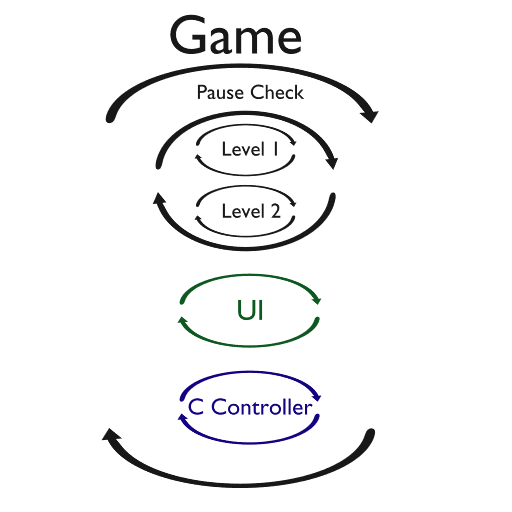
As you can see if you call "Pause Game" from the UI the levels will be paused, but both the controller and the UI will keep functioning as normal.
If you wanted the character and world to pause, but you don't want the camera to pause, you would use two levels. Level 1 will have content to pause, level 2 will have whatever should not pause. Then In the UI or Controller you will tell it to pause level 1.
If you haven't used Unreal's level streaming system yet, this is how:
1.) Under the Window option in the editor, select "Levels".
2.) Create a empty map, completely empty.
3.) In the "Levels" window add the new map to the list of levels. This will immediately add the two levels together.
The reason you want a empty level is because lights etc will conflict when streamed into one scene. As a example I added a "default" level into a existing level:
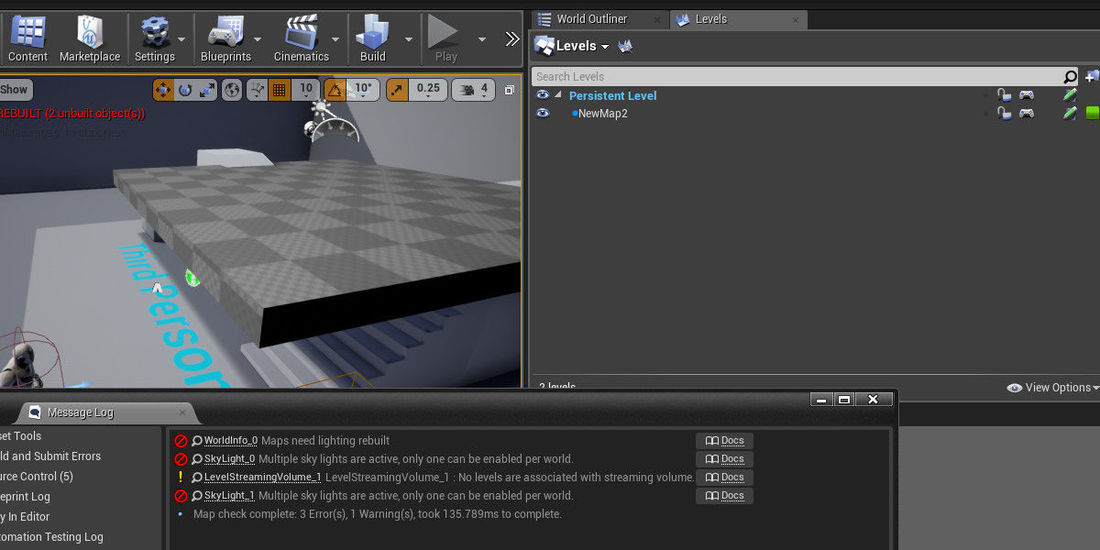
In theory what you want is: A persistent that is empty. Inside this will be the "World" level and "Don't Pause" level. Under the world level you will also have shards that you are streaming.
Don't be afraid of Unreal's level streaming, it is supper easy to use.

![]()