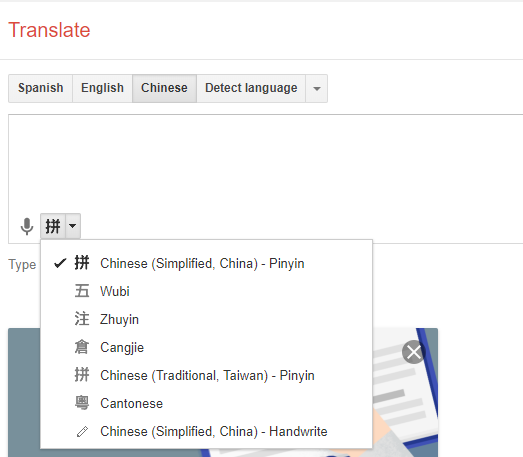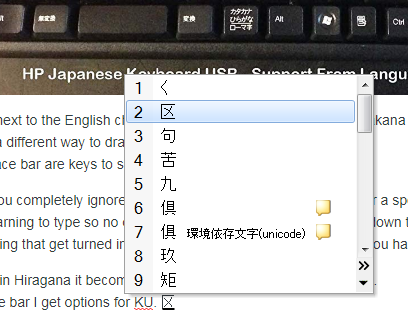Since I lived and worked in Thailand, France, Japan, the UK, and the USA…
If the native alphabet is small enough then they try to use pictograms directly on the keyboards. This was my keyboard in Thailand:

In “weird” places (France and friends) they may swap letters around. This was my keyboard in France (notice the Q etc.)

UK’ians are also weird.
I used to use this in the UK but I had to get it replaced because of that damned short-as-hell Shift key:

Notice that other symbols are moved around as well, not just letters.
All of these work like normal keyboards, except you press different buttons to get the same result. Thai represents 2 special cases though: A larger alphabet (44 consonants and 15 vowel symbols) and 2 alphabets (English and Thai).
All keyboards with roots not in Roman maintain the standard English alphabet and American layout along with the native alphabet. You switch modes to type in one or the other, usually via Shift-Tilde.
In Japan, this was my keyboard:

Hiragana is written next to the English characters, which implicitly align with Katakana characters since they are 1-for-1 (Katakana characters are just a different way to draw Hiragana characters).
Surrounding the space bar are keys to select input methods and alphabets.
For the most part, you completely ignore the Hiragana characters. You can enter a special mode to type them directly just as with Thai, but that means relearning to type so no one does this. Instead it basically boils down to typing in English directly, or typing in Japanese phonetically and letting that get turned into Japanese based on which alphabet you have active.
If I type “ku”, if I am in Hiragana it becomes く, if I am in Katakana it becomes ク.
If I then hit the space bar I get options for KU.
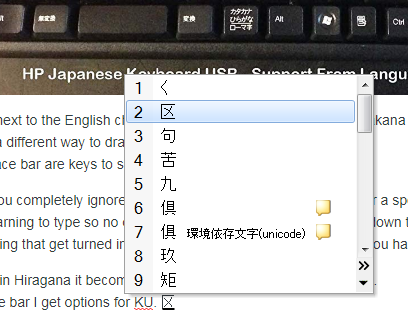
Now I can select which Kanji I want or select the Hiragana form or (a little lower) the Katakana form, etc.
The IME pop-up that you see there learns which Kanji you use most often and puts them at the top.
L. Spiro