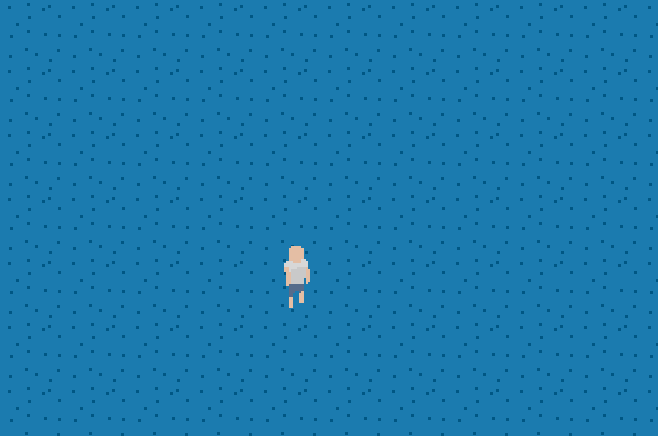I'm working on a small concept for a game and have a question about a concept I want to try out.
So its top down (2.5D pokemon perspective I think they call it), I want the user to be able to walk with W,A,S,D and aim to the cursor. With a 100% top down perspective this would be easy and I could simply rotate the sprite to the mouse location. But with 2.5 it's a little harder since the sprite has a body that has different from each side.
Another problem is the movement of the legs. When a player moves down he could either be walking backwards (when the mouse is above him), sideways when the mouse is to the left or right of the player. or forward when the mouse is below him.
I added a simple gif down below that demonstrates the concept (without the leg movement) because that's gonna take some work
Now my question. are there any games out there with the same mechanics. I know there are a lot 3D games that do this (battlerite for instance) but I cant find any 2d game. And do you guys see this work?
Greetings,
Merijn