One of the issues we ran into is this fairly well documented Unity Tilemap white line issue. When you have a tilemap in unity, with really a large repeating area you''ll usually end up with a pretty glaring issue coming from the tilemap. You'll notice long, weirdly colored lines appearing vertically (as I've seen it) on your tilemap.
According to what I've been able to tell this comes from your camera not snapping to a whole number pixel count, which seems to be the issue in my case. My camera follows the character in a pretty slow way, approaching the character quickly than slowing down the closer it gets. There's basically two solutions that I've found to fix this issue and they're both pretty straight forward.
The first fix is the fastest, and usually works, you simply find your container grid for your tilemap and give the cell gap a bit of a negative offset, in this case -.01:
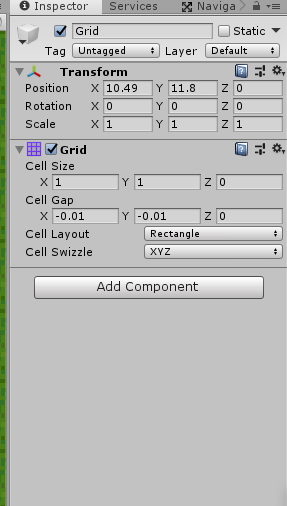
This is the fastest way to solve this problem, but I've noticed that it doesn't always work. If the above solution isn't working you're going to need to get dirty and add a 1px padding to all of your tilesets that show this problem. Since it would be a massive effort to redo all of your tilesets, I'd recommend finding the offending tile and testing if something like this works. Take the tile that's causing the issue, and surround it with copies of itself like so:

Simply apply that center tile to the whole map you're trying to test and you'll be able to tell if this is the issue and dedicate more of your time to getting each one of your offending tiles that 1px buffer. In my case, there needed to be BOTH of these solutions in order for the tilemap to look correct. Overall this is going to be one of those problems that you poke and prod at until you find something that works for you, just make sure you run around your map and make that camera move in weird directions to see if you can get your issue to reproduce!

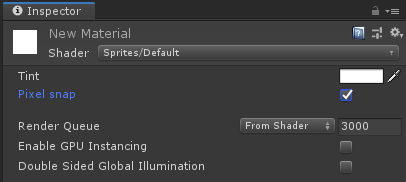
There is actually a better solution. Just create a new material, set it to Sprites/Default, and toggle on the "Pixel snap" option. Use this material for the tile map and you should be good to go