Hey All,
Sorry didn't realize yesterday was Tuesday and it was blog update day, so here is the update a day late.
The past week we did a lot more work on the actual world layout. I spent time on the actual viewport, camera, and resolution settings for the game. This should now be all set so that when it's ported to IOS it will fit correctly on all screens. I also scaled all the sprites in the world Parent Room so they look correct to the size of the sprites for the enemy's, props, and main character.
One of the big changes that I made was making a parent room. I have added all the objects, layers, assets, backgrounds, etc. to the parent room. Now when adding additional rooms for the world I no longer have to recreate from scratch, I can inherit all the settings from the parent room and quickly configure and change the child room to our liking. This will GREATLY lower the dev time of making new rooms which will increase the overall room amount per world.
Also did a lot more work on artwork and sprites. Added attack animations for Germ 2. Coded all of the hurt boxes, hitboxes, destroy, draw, and variables set for a parent Enemy object. Now when I create new enemy's I will make them child's of the parent enemy object so I don't have to re-write code. Also coded the same for the main playable character.
The main playable character, who will now be called Sarah, has health and a hurt box and can take damage from parent Object Enemy. Germ 2 can now take damage and be destroyed.
For Germ 2 being destroyed I have scripts for effects. Germ 2 has a full destroy effect animation as well now.
I would like to show everyone the attack and destroy effects however the GIF program I am using on my MAC, GIPHY Capture, seems to lower the frame rate of gameplay when recording so I don't want to show you with those results. Does anyone have a recommended program to record some gameplay that I can attach on this site? I don't know exactly the size limit gamedev imposes on attachments in the blog.
For now I will show some screenshots of the new layout of the test room. You will see, if you compare to last screenshot, that it has been scaled and looks a lot better this way. Also attached the coin currency that can be collected in game. This currency will be used to "buy" permanent upgrades for playable character as well as new Rooms for arena mode. They can only be collected by playing the game and NOT by IAP.
Next will be working on UI artwork and coding. Till next week, thank you.

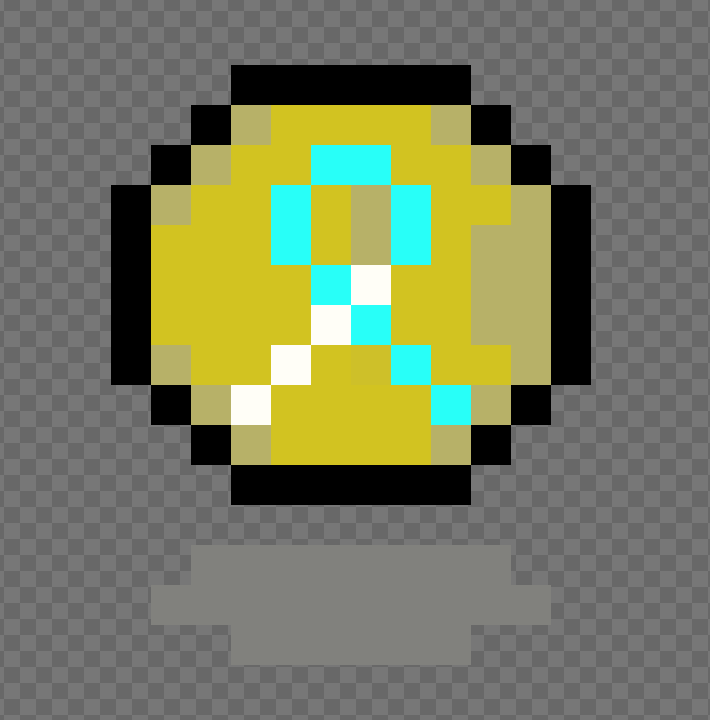

Nice update!