
Lots of improvements since moving my development to Linux. All the software has been working great, just as a recap I am using mainly QT Creator, Blender, Geany, Gimp, and Audacity.
Shared Textures
One of the big changes I made was to the export toolchain for static 3d models - buildings etc. Originally each model had its own texture (which got put in a texture atlas). This allows things like baked ambient occlusion, but was not very efficient with texture memory once you had lots of objects, and made it more difficult to get uniform looks, and easily change the texture 'palette'.
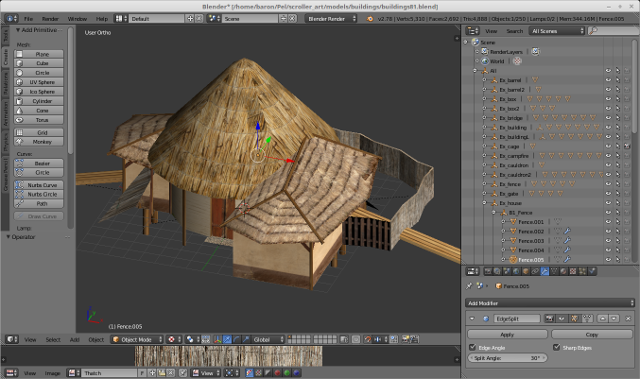
So I improved my blender python export script to handle multiple models in the same scene, and detect shared textures. A second converter reads in the txt export and builds the binary model file to be used in game - builds texture atlases, modifies texture coords and packs the data into game friendly format.
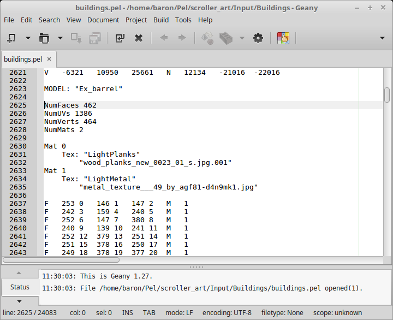
This has worked very well and I've modelled a number of new buildings, boxes, barrels etc.
Map Generation
I've finally improved the map generator. Initially I had been using just simple random positions of map objects, which usually resulted in a mess with buildings on top of each other etc. I have replaced this with a similar physics based spacing system I used in the old version of the game.
Another snag is that buildings would often get placed on sloping ground. This looks bad in game because you get half the building underground, and half suspended in thin air. To improve this I add a flattening stage to the terrain, where the area around objects that are in a 'flattening group' gets flattened. This leads to problems of its own, like terrain 'cliffs' which are smoothed afterwards. This is still being tweaked.
Actor Movement
I've made some improvements to the physics - the movement speed takes account of the gradient of the land now so you no longer get fast moves up and down cliffs. The handling of elevation and altitude is also now more sensible, making the jumping and flying better.
The physics is all now currently cylinder based, and you can jump (and sit) on top of other objects and actors, and pass below them. Still being tweaked .. and I need to come up with a solution for non-cylindrical buildings - I will perhaps have have some solution made with 1 or 2 orientated bounding boxes.
The movement controllers for yaw, pitch and roll are also improved, now storing a velocity for each, which helps prevent yo-yoing artefacts. The bats look much better with some roll, and they also pitch in comical ways, I might have to turn that down lol.
Animation Notes
The animation toolchain now supports notes in the animation, to mark the frames where footsteps, attack noises etc should be.
Here is a video of everything working so far:
What is next?
Next on my todo list is modelling more animals, and adding realtime bones animation for the main player. I figured bones animation was probably too expensive on mobiles for the animals, so I pre-render out their bones animation to vertex tweening animation. The same is currently true of the player but if possible I want to use bones in realtime so I can get responsive animation blending and more flexibility. The downside is I will probably have to write 3 codepaths : software skinning, and 2 versions of the skinning shader as I have read articles suggesting that not all OpenGL ES 2.0 hardware supports a standard way of skinning.